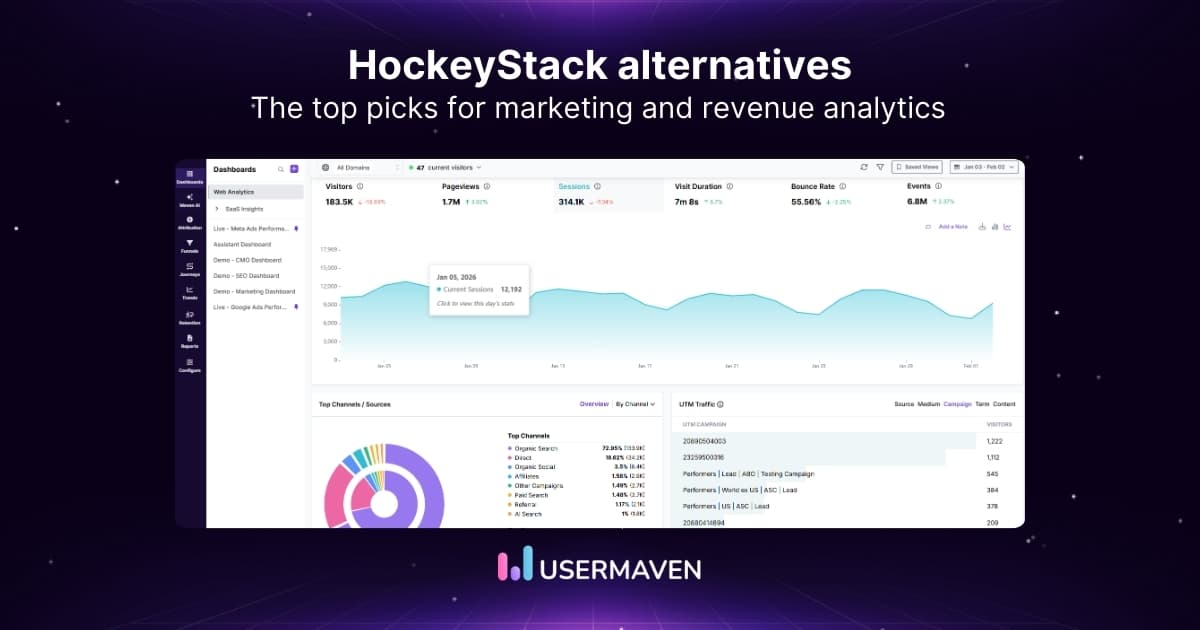[2026 Fix] Facing GA4 ad-blocker issues? Here’s what you can do
Jan 1, 2025
5 mins read
Written by Mahnoor Shahid
![[2026 Fix] Facing GA4 ad-blocker issues? Here’s what you can do](/_next/image?url=https%3A%2F%2Fblog.usermaven.com%2Fwp-content%2Fuploads%2F2025%2F01%2FCopy-of-UM-New-Featured-Images-5.png&w=1920&q=75)
Many internet users rely on ad-blockers to speed up their browsing or shield themselves from unwanted content. These tools are convenient for everyday users, but they can make it harder for businesses to track important metrics in GA4 ad-blocker scenarios.
If your GA4 script is blocked on a frequent basis, you risk missing out on clicks, conversion events, and other engagement signals that shape your marketing plans.
Why does this matter?
Data is the backbone of decision-making for any online venture, and marketers often depend on Google Analytics 4 to learn exactly how visitors interact with their pages through web analytics reports.
Have you ever wondered how many potential visitors slip under the radar because of a GA4 ad-blocker?
This article explores the reasons behind GA4 ad-blocker issues and takes a look at methods to address them. You’ll also find the best GA4 alternative, Usermaven, which offers a more efficient way to gather data when conventional analytics scripts get blocked.
Let’s dig into the details.
Understanding GA4 ad-blocker issues
Google Analytics 4 ad-blocker issues stem from its reliance on scripts that ad-blockers frequently target. Here’s a closer look at the causes and consequences of these tracking challenges. Understanding these challenges is crucial for website owners and analysts who rely on accurate data collection for decision-making. Below, we’ll explore the specific issues and potential solutions.
Related: Analytics tool for marketers
Why ad-blockers target GA4
GA4 tracking issues arise because GA4 is often tied to advertising or user-tracking scripts, making it a common target for ad-blockers. One primary target is the default GA4 script hosted on Google’s domains. Popular tools like uBlock Origin, AdBlock Plus, or Ghostery can block the default GA4 script hosted on Google’s domains.
Ad-blockers identify and block requests associated with tracking and marketing data collection. As a result, GA4 ad-blocker issues prevent critical data collection, leaving businesses with incomplete analytics.
The side effects of ad-blockers
When people install an ad-blocker, they often expect smoother browsing and fewer invasive ads. Ad-blockers might provide smoother browsing, but they also block legitimate tracking scripts. When the GA4 script is blocked, businesses struggle to gather meaningful traffic insights, affecting conversion analysis and engagement metrics.
These blockers rely on filter lists, which contain hostnames or script patterns associated with collecting marketing data.
As a result, your GA4 script might be blocked if it comes from google-analytics.com or another domain recognized as a tracker. These filter lists are continuously expanding, making it increasingly difficult to ensure consistent tracking across all users.
Impact on traffic data
While ad-blockers affect only a small portion of your traffic data, studies suggest that they can reduce reported page views by 15% to 30%, depending on the user’s location and which filters they use. In tech-savvy markets or regions with heightened privacy concerns, this percentage can climb even higher, potentially affecting up to half of your actual traffic.
Missing data from GA4 tracking issues can have severe consequences. Key actions like signups or purchases might go unrecorded, leading to inaccurate KPIs. Furthermore, without comprehensive traffic reports, it’s harder to trust GA4’s conversion analysis, especially in markets where ad blocker usage is rising.
Related: Conversion path analysis for marketers
This loss of data can skew traffic reports and leave businesses with an incomplete picture of their online audience. As ad-blockers become more common, the impact on data accuracy will only grow, making it harder to trust analytics results.
Consequences of missing data
The impact of missing data can have practical consequences. When the GA4 tag doesn’t load, each visit is absent from your analytics, creating blind spots in understanding user behavior, session duration, and engagement metrics. Every untracked visit represents lost insights into how users interact with your content.
Key actions such as signups, form submissions, or purchases might not be recorded, leading to underreporting of key performance indicators (KPIs). This makes it challenging to calculate accurate conversion rates and optimize your sales funnel.
Trust and accuracy in conversion analysis
Since GA4 relies on data from individual browsers to build reports on user behavior and marketing attribution, missing large segments of traffic can undermine the trustworthiness of any conversion analysis. The lack of demographic data can skew your understanding of your audience, potentially leading to misguided marketing strategies.
When tens of thousands of users are filtered out each month, critical pieces of the data puzzle are missing. This makes it difficult to draw meaningful conclusions about campaign effectiveness or where to focus efforts.
The growing challenge
The rise of privacy-focused browsers and the increasing adoption of ad-blockers means this issue is likely to grow more significant over time. Businesses must consider alternative tracking methods or implement sophisticated solutions to ensure more accurate data collection while respecting user privacy preferences.
Understanding and addressing these limitations is crucial for making informed decisions about your analytics strategy. It’s essential to account for these discrepancies when setting performance targets and evaluating the success of your digital initiatives.
How does Usermaven solve GA4 ad-blocker issues?
For organizations facing GA4 ad-blocker issues, Usermaven provides effective solutions that ensure reliable analytics while respecting user privacy. Usermaven provides solutions to address these challenges while maintaining user privacy standards, offering specialized approaches that ensure reliable analytics data collection.
Pixel white-labeling with a custom domain
Usermaven overcomes GA4 script-blocked challenges with a pixel white-labeling solution. By hosting the tracking pixel on a custom domain, Usermaven ensures analytics calls bypass ad blocker filters.
Most analytics tools like Google Analytics and Mixpanel are commonly blocked by ad-blockers, resulting in incomplete or inaccurate statistics.
Usermaven’s approach allows you to white-label the tracking pixel URL with a custom domain option, a feature recommended for all customers to prevent loss of traffic stats from ad-blocker users.
The implementation process is straightforward and requires only three simple steps:
- Add your custom domain through the Workspace Settings
- Set up DNS records by adding a CNAME record pointing to whitelabel.usermaven.com
- Verify your custom domain with SSL certificates handled automatically by Usermaven
This process ensures tracking calls appear to originate from your own domain, significantly reducing the likelihood of being blocked by ad-blockers that typically target known analytics domains.
Advanced cookieless tracking
Usermaven further enhances tracking reliability through its sophisticated cookieless tracking system. This technology creates unique identifiers using user agent and IP address combinations, ensuring continued data collection even when traditional cookie-based tracking is blocked. Users can easily enable this feature by adding the data-privacy-policy=”strict” attribute to their Usermaven tracking script.
Technical support and implementation
While traditional server-side implementations often require significant technical expertise, Usermaven simplifies this process through dedicated infrastructure and support. The platform handles complex aspects like server management, data routing, and integration, allowing organizations to focus on deriving insights rather than managing technical infrastructure. SSL certificates are automatically handled by Usermaven, reducing the technical burden on organizations.
Ongoing platform evolution
Usermaven maintains the effectiveness of these solutions through continuous platform updates and adaptations. As ad-blocking technology evolves, Usermaven’s platform updates ensure sustained tracking capability. Organizations benefit from a comprehensive, maintained platform that handles technical complexities while delivering reliable analytics data.
Best practices for analytics implementation and consent management
To tackle Google Analytics 4 ad-blocker issues effectively:
- Implement cookieless tracking for consistent data collection.
- Test tracking setups across devices and browsers to mitigate GA4 tracking issues.
- Monitor the impact of ad blockers and explore GA4 alternatives like Usermaven for better reliability.
When setting up analytics for your website, you need to balance getting useful data with protecting user privacy. Clear guidelines and proper setup help ensure you’re collecting data in a way that works for both your business and your users.
Honoring visitor preferences
To ensure compliance and transparency, it’s essential to honor visitor preferences for data collection and tracking. This can be achieved by implementing mechanisms that allow users to opt in or out of data collection easily.
Implementing transparent cookie consent mechanisms is critical for ensuring that visitors understand how their data is being collected and used. Providing clear opt-out options for marketing and analytics cookies allows users to control their experience.
Documentation and privacy audits
Documenting your data collection practices in plain language ensures that visitors can easily understand how their data is handled. This practice builds trust and helps organizations stay accountable to their users.
It’s also important to regularly audit privacy compliance measures. Regular reviews ensure that your practices remain aligned with changing regulations and help mitigate any privacy risks.
Testing and optimization
Testing tracking implementation across different browsers and devices ensures that tracking works as expected in various environments. It’s essential to identify and address any inconsistencies in tracking across different platforms.
Monitoring analytics logs for tracking disruptions is a proactive approach that helps catch any issues early. Review and update tracking methods quarterly to ensure they remain effective as user behaviors and technologies evolve.
Impact of ad-blockers
Tracking the impact of ad-blockers on data collection helps identify the percentage of visitors affected by blocking technologies. This awareness allows businesses to take appropriate steps to mitigate the effects on their data accuracy.
Documenting technical solutions for common tracking issues helps ensure that any disruptions in data collection can be addressed quickly and effectively. Implementing regular quality assurance checks also guarantees that tracking methods are functioning optimally.
Continuous improvement
Regular tracking code reviews help identify areas of improvement and ensure that the tracking setup remains effective. Updating implementations based on industry best practices ensures that your analytics setup evolves with emerging technologies.
Training team members on the latest analytics developments ensure that your organization stays ahead of changes in analytics practices and technologies. Benchmarking tracking performance against industry standards helps gauge effectiveness and identify areas for optimization.
Related: What is first-party data?
Finally, adapting to emerging privacy regulations and browser changes ensures that your tracking practices remain compliant with evolving privacy standards, minimizing potential legal and operational risks.
Conclusion
In 2026, GA4 ad-blocker issues will continue to challenge businesses relying on Google Analytics. By adapting to these changes with server-side tracking or GA4 alternatives like Usermaven, you can gather the data you need to shape your marketing and product decisions.
Remember to stay alert about evolving blocker filters and privacy regulations. Look at your metrics often to see any unusual shifts in reported traffic or conversions. Most of all, keep a flexible analytics strategy and don’t hesitate to try new methods when your existing approach begins to fall behind.
This way, you’ll be well-positioned to gain insights from your visitors – even if they use ad-blockers – and keep making informed decisions that help your online presence grow.
Website analytics tool for modern marketers & agencies
*No credit card required
FAQs
1. Can ad-blockers completely block GA4?
Yes, many ad-blockers can block GA4 scripts outright, leading to data collection gaps.
2. How much data am I losing to ad-blockers?
Estimates range from 15% to 30%, depending on regions and ad blocker filters.
3. Is server-side tracking GDPR compliant?
Yes, provided you respect consent regulations. Server-side tracking can help mitigate GA4 ad-blocker issues while staying compliant.
4. What’s the best GA4 alternative?
Usermaven offers solutions like pixel white-labeling and cookieless tracking to overcome GA4 tracking issues effectively.
Try for free
Grow your business faster with:
- AI-powered analytics & attribution
- No-code event tracking
- Privacy-friendly setup