Table of contents
Number of sessions per user: Understanding user behavior
Jul 10, 2023
6 mins read
Written by Usermaven
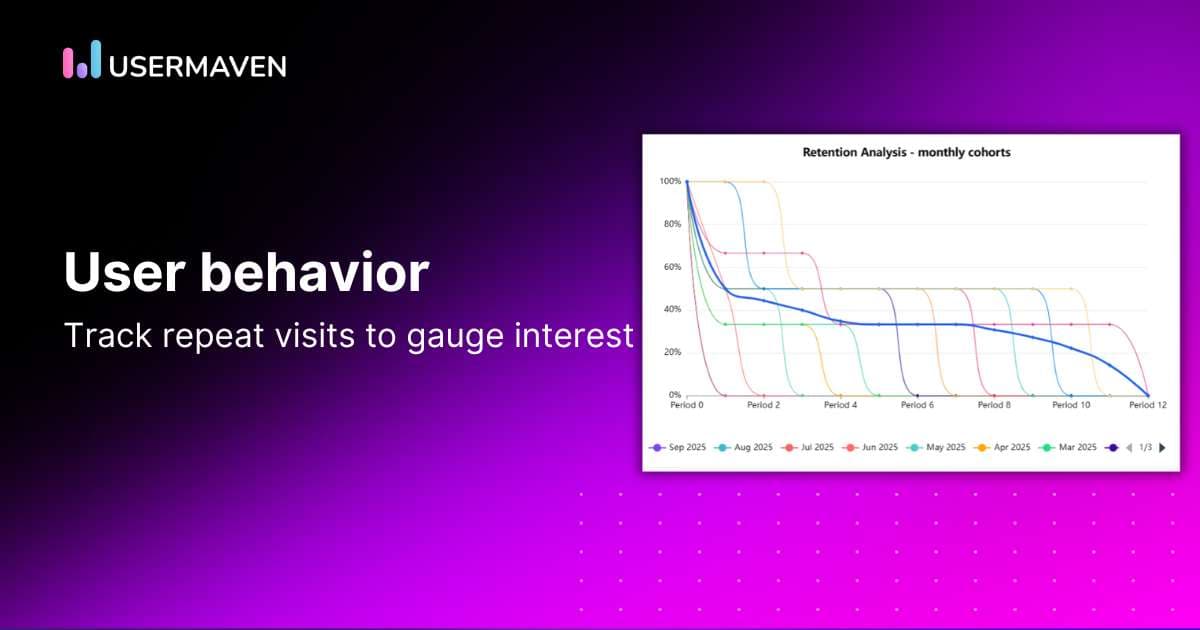
Have you ever wondered how many times users visit your website or app before making a purchase or leaving for good?
Understanding user behavior and the number of sessions per user can provide valuable insight into how to improve your website or app’s user experience and increase conversions.
By analyzing data on the number of sessions per user, you can identify patterns in user behavior and determine which pages or features on your website or app are the most engaging. This can help you optimize your website or app to keep users coming back for more.
In this article, we will explore the concept of sessions per user and why it’s important for businesses and website owners to track this metric. We’ll also discuss how to analyze this data and use it to improve your website or app’s user experience.
Understanding the number of sessions per user
Understanding the number of sessions per user is essential to website analytics. Sessions refer to the time a user spends on your website, and the number of sessions per user indicates how often users engage with your site. This metric helps you evaluate how often users return to your site and how engaged they are with your content.
According to a recent study, the average number of sessions per user is 2.31. However, this number can vary widely depending on the industry, the type of website, and the target audience.
For instance, e-commerce sites often have higher session rates, with an average of 3.53 sessions per user. On the other hand, news websites tend to have lower session rates, with an average of 1.82 sessions per user.
Understanding the number of sessions per user can help you optimize your website and create more targeted marketing campaigns.
What is the number of sessions per user metric?
The number of sessions per user metric is a website analytics measure that indicates the average number of times a user engages with a website. In other words, it calculates the number of sessions per individual user.
A session is the time a user spends on a website, starting from the moment they arrive and ending when they leave or after a certain period of inactivity. The number of sessions per user metric is calculated by dividing the total number of sessions on a website by the total number of unique users.
Understanding this metric is crucial for evaluating user engagement and website performance. It helps website owners determine how often users visit their site and how engaged they are with the content. Additionally, it provides insights into user behavior and preferences, which can help inform website optimization and marketing strategies.
How is the number of sessions per user metric calculated?
A session is defined as the time a user spends on a website, starting from the moment they arrive and ending when they leave or after a certain period of inactivity. Unique users refer to the number of visitors who access the website within a given period.
For example, if a website had 10,000 sessions in a month and 5,000 unique users during that same month, the calculation for the number of sessions per user would be:
10,000 sessions / 5,000 unique users = 2 sessions per user
This indicates that, on average, each user engaged with the website twice during the given time.
Understanding the number of sessions per user metric is essential for evaluating user engagement and website performance and can help inform website optimization and marketing strategies.
Key components of the number of sessions per user metric
The critical components of the number of sessions per user metric are as follows:
- Sessions: A session refers to the time a user spends on a website, starting from the moment they arrive and ending when they leave or after a certain period of inactivity.
- Unique users: Unique users refer to the number of visitors who access the website within a given period.
- Calculation: The sessions per user metric is obtained by dividing the total number of sessions on a website by the total number of unique users.
- The average number of sessions: The result of the calculation provides the average number of sessions per user. This metric indicates how many times users engage with the website on average.
- Time: The number of sessions per user metric can be calculated for any time, such as a day, week, month, or year.
- Industry and website type: The average number of sessions per user can vary depending on the industry, the kind of website, and the target audience. Comparing the number of sessions per user to industry benchmarks provides context for website performance.
Understanding these components of the number of sessions per user metric is crucial for accurately evaluating user engagement and website performance. It can help inform website optimization and marketing strategies and provide insights into user behavior and preferences.
Techniques for analyzing the number of sessions per user
There are several techniques for analyzing the number of sessions per user metric to gain deeper insights into user behavior and website performance. Here are a few:
- Segment users by source: Analyzing the number of sessions per user by traffic sources, such as organic search, social media, or referral traffic, can help identify which sources drive the most engaged users to the site. This information can be used to improve marketing and advertising strategies.
- Segment users by behavior: Analyzing the number of sessions per user based on behavior, such as pages viewed, time spent on the site, or actions taken, can help identify which types of users are most engaged and which areas of the website are most effective in driving engagement.
- Analyze trends over time: Analyzing the number of sessions per user over time, such as by week, month, or year, can help identify trends in user behavior and engagement. This can inform website optimization strategists, such as changes to site content or design.
- Compare to industry benchmarks: Comparing the number of sessions per user to industry benchmarks can provide website performance context and identify improvement areas.
- Analyze user demographics: Analyzing the number of sessions per user by demographics, such as age, gender, or location, can help identify which types of users are most engaged with the website and which areas of the website are most effective in driving engagement for different user groups.
Using these techniques to analyze the number of sessions per user metric, website owners can better understand user behavior and preferences and make data-driven decisions to optimize their website and marketing strategies.
Techniques for setting up and tracking the number of sessions per user metric
Here are some techniques for setting up and tracking the number of sessions per user metric:
- Implement tracking tools: The first step to tracking the number of sessions per user is to implement website tracking tools, such as Userm
aven, Google Analytics or Adobe Analytics. These tools can help track user behavior and website performance metrics, including the number of sessions per user. - Define the time: Decide when you want to track the number of sessions per user, such as a day, week, month, or year.
- Set up unique user tracking: Unique user tracking is necessary to calculate the number of sessions per user accurately. Tracking cookies or user IDs can help identify and track individual users across different sessions.
- Set up goals and funnels: Setting up goals and funnels in website tracking tools can help identify user behavior patterns and track how users move through the website. This can help identify areas where users may be dropping off or where improvements can be made to increase engagement.
- Analyze data: Regularly analyze the number of sessions per user metric to identify trends and patterns in user behavior. Compare the metrics over different periods or against industry benchmarks to understand website performance better.
Using these techniques to set up and track the number of sessions per user metric, website owners can gain valuable insights into user behavior and performance and make data-driven decisions to optimize their website and marketing strategies.
Common mistakes to avoid when analyzing the number of sessions per user metric
When analyzing the number of sessions per user metric, it’s essential to be aware of common mistakes that can lead to inaccurate or misleading insights. Here are some common mistakes to avoid:
- Not accounting for unique users: To accurately calculate the number of sessions per user, it’s essential to account for unique users. Failure to do so can result in an inflated or inaccurate number.
- Focusing solely on the number of sessions: While the number of sessions per user is a valuable metric, it’s essential to look at other metrics in conjunction with it to gain a comprehensive understanding of user engagement and behavior.
- Not considering the quality of sessions: The length and quality of sessions can impact user engagement and should be considered alongside the number of sessions per user.
- Not segmenting users: Analyzing the number of sessions per user without segmenting users by source or behavior can lead to a lack of insights and missed opportunities for optimization.
- Ignoring trends over time: Failing to analyze the number of sessions per user over time can result in missed opportunities for optimization and a lack of understanding of user behavior patterns.
By avoiding these common mistakes and taking a comprehensive approach to analyze the number of sessions per user metric, website owners can gain valuable insights into user behavior and performance and make data-driven decisions to optimize their website and marketing strategies.
Benefits of analyzing the number of sessions per user
There are several benefits to analyzing the number of sessions per user metric, including:
- Understanding user engagement: Analyzing the number of sessions per user can help website owners understand how engaged users are with their websites. This information can be used to make informed decisions about website optimization and marketing strategies.
- Identifying opportunities for optimization: By identifying which areas of the website are driving the most engagement and which areas may need improvement, website owners can prioritize their optimization efforts and focus on areas likely to have the most significant impact.
- Measuring website performance: The number of sessions per user metric is a key performance indicator that can be used to measure the overall performance of a website. By tracking this metric over time and comparing it to industry benchmarks, website owners can gain insights into website performance and identify areas for improvement.
- Improving user experience: Analyzing the number of sessions per user can help website owners identify user behavior patterns and preferences, which can inform website design and content decisions. By improving the user experience, website owners can increase user engagement and drive conversions.
- Optimizing marketing strategies: By analyzing the number of sessions per user by traffic source, website owners can identify which marketing channels drive the most engaged users to their website. This information can be used to optimize marketing strategies and allocate resources more effectively.
Analyzing the number of sessions per user metric can provide valuable insights into user behavior and website performance and help website owners make data-driven decisions to optimize their website and marketing strategies.
Why is analyzing the number of sessions per user important for understanding user behavior?
Analyzing the number of sessions per user is essential for understanding user behavior because it provides insights into how often users engage with a website and how engaged they are with the content.
The number of sessions per user metric helps website owners understand the frequency of user visits and provides a way to compare user engagement over time or across different websites. This metric can help website owners identify user behavior and preferences trends and improve website optimization and marketing strategies.
For example, a high number of sessions per user may indicate a high level of engagement with the website. It may suggest that users find the content valuable and return frequently. Conversely, fewer sessions per user may indicate that users need help finding the content engaging or relevant or that barriers prevent them from returning to the site.
Usermaven is a powerful tool that can assist in analyzing the number of sessions per user. By utilizing Usermaven, website owners can gain valuable insights into user behavior and preferences, enabling them to optimize the user experience and refine their marketing strategies. Sign up for Usermaven today to unlock the potential for analyzing number of sessions per user and hence improving user engagement, conversions, and making data-driven decisions.
FAQs
What is user engagement, and why is it important?
User engagement refers to the level of interaction and interest in a website, product, or service. It measures the extent to which users are actively involved with the website and how satisfied they are with their experience. User engagement is essential for several reasons; improved website performance, increased conversions, better customer experience, and valuable insights.
How can I improve user engagement on my website or app?
Here are a few steps to improve user engagement on a website or app. Improve website design, Optimize website speed, Provide high-quality content, Personalize the experience, Use social media, Gamification, and Make it mobile-friendly.
What are some standard web analytics tools?
There are many free and paid web analytics tools. A few of these are Usermaven, Google Analytics, Adobe Analytics, Mixpanel, Piwik, Kissmetrics, SEMrush, and Crazy Egg.
How can I set and track goals for my website or app?
Some steps to select and follow goals for your website or app include defining your objectives, establishing measurable goals, identifying key performance indicators (KPIs), setting up tracking, analyzing and optimizing, and monitoring progress.
What are some best practices for website and app performance evaluation?
Some best practices for website and app performance evaluation include clear performance metrics, establishing a baseline, using web analytics tools, conducting regular performance evaluations, considering user experience, analyzing competitor performance, and continuously optimizing.
Try for free
Grow your business faster with:
- AI-powered analytics & attribution
- No-code event tracking
- Privacy-friendly setup

